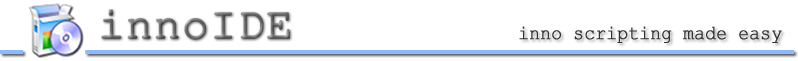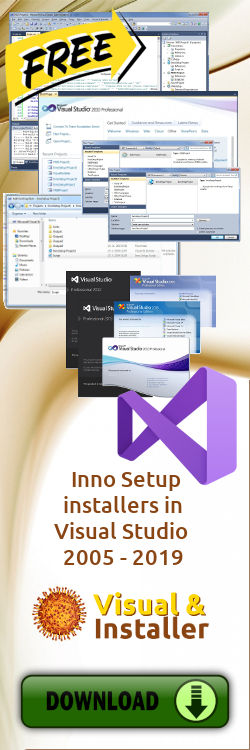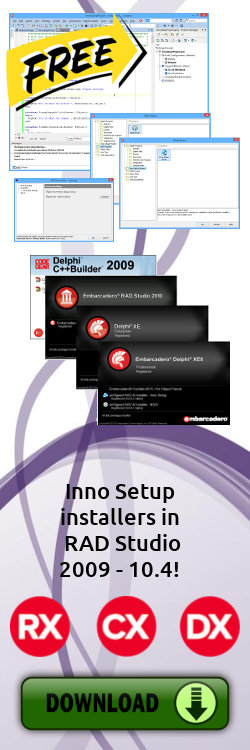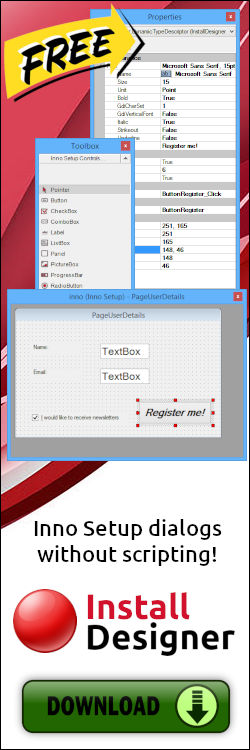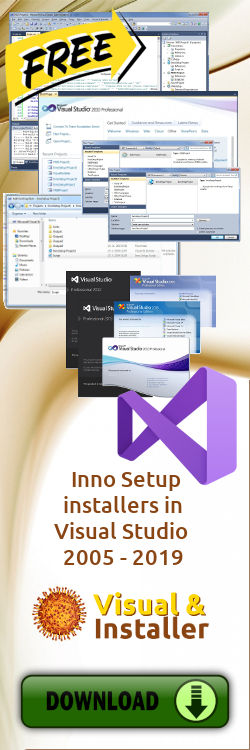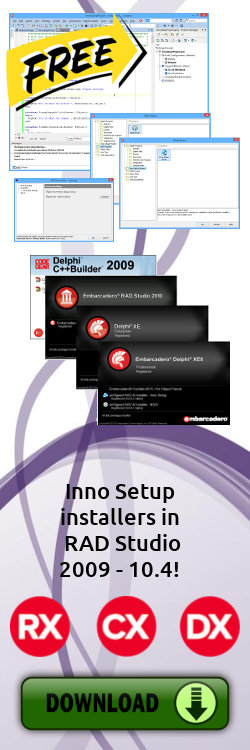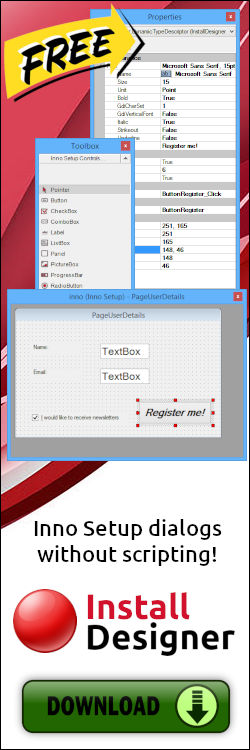Please help us continue with development of InnoIDE by donating here. Thanks!
InnoIDE is a brand new interface for generating Microsoft Windows installations using the free [InnoSetup] compiler from Jordan Russel.
InnoIDE simplifies the generation of installations by allowing InnoSetup scripts to be created and edited in a purely graphical way without having to edit the script manually.
Whether it's a small freeware application you've created, or a large, complex application, InnoIDE can help you create the perfect installation to fit your requirements.
Check [video tutorials] for how to create Inno Setup installers from scratch using various IDEs.
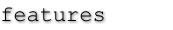
- Extremely intuitive user interface
- Support for the latest version of InnoSetup, both unicode & non-unicode
- Fully configurable syntax highlighting for Inno script & Pascal script
- #include files are automatically opened and can be edited directly
- Plus much more!
[Click here] to view the full InnoIDE feature list.
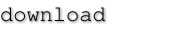
[Click here] to download the latest version of InnoIDE and begin creating installations more easily. Download is powered by [Dynamic Downloader]. Please use [Visual & Installer] (for Visual Studio 2005 - 2019) or [RAD & Installer] (for RAD Studio 2009 - 10.3 Rio) to edit Inno Setup script files. These editors are replacement for InnoIDE which is no longer in development. Alternatively you can use [Graphical Installer] to create cool looking skinned installers. |